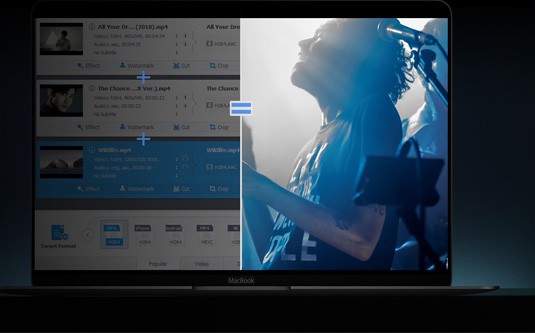
DVD Video Converter Pro Pack
Perfect combination of DVD ripper, video converter, resizer, recorder, downloader and editor. It is able to backup commercial& homade DVD smoothly, convert DVD and 4K/HD video to MP4, MP3, etc.
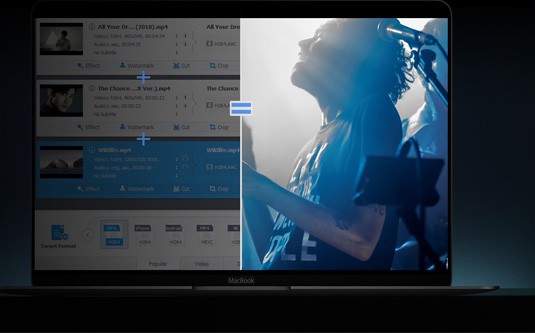
Perfect combination of DVD ripper, video converter, resizer, recorder, downloader and editor. It is able to backup commercial& homade DVD smoothly, convert DVD and 4K/HD video to MP4, MP3, etc.

Step 1: Before you get started, go to the official site MacX DVD Video Converter Pro Pack or click the download button to get the program on Mac.
Supported macOS: Mac OS X 10.6 and above.

Step 2: Double-click the DMG file you download and open it. A finder window appears, drag the MacX DVD Video Converter Pro Pack icon to the Applications folder and it's done. Now, MacX DVD Video Converter Pro Pack is installed on your computer. You can drag MacX DVD Video Converter Pro Pack to the Dock for easy launching.
MacX DVD Video Converter Pro Pack offers users free trial, but the trial version has the following limits.
The trial version only allows users to convert 5 minutes of each DVD/video for evaluating purpose.
1. Free users have no access to free update to the latest full version of MacX DVD Video Converter Pro Pack.
2. Some advanced features are not available in trail version.
3. You can follow steps below to register and update to the full version to remove the limits.
Step 1: Click the Register icon at the bottom of the interface and the Register window will appear.
Step 2: Click the Buy Now button, finish your payment, and you'll receive the registration information.

Step 3: Enter your email address, license code, then click the Activate icon to complete the process and enjoy the full version of MacX DVD Video Converter Pro Pack.
How to rip DVD to AVI, MP4, FLV, MOV, iPhone, iPad, Samsumg, HTC, etc on Mac OS using MacX DVD Video Converter Pro Pack? The following will show you a step-by-step guide.

After free downloading and installing MacX DVD Video Converter Pro Pack, click "DVD Ripper" button to open MacX DVD Ripper Pro, the windows of DVD Ripper Pro will pop up in front of you.
Please note that the Pro Pack is a perfect combination of MacX DVD Ripper Pro and MacX Video Converter Pro. Once you open the DVD Ripper build in the pro pack, you can simply following MacX DVD Ripper Pro guide to do DVD ripping task on your Mac OS.
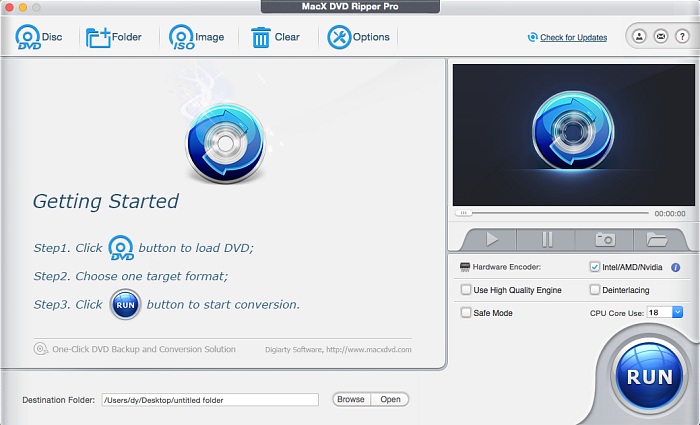
After free downloading and installing MacX DVD Video Converter Pro Pack, click "Video Converter" button to open MacX Video Converter Pro, the windows of Video Converter Pro will pop up in front of you.
Please note that the Pro Pack is a perfect combination of MacX DVD Ripper Pro and MacX Video Converter Pro. Once you open the Video Converter build in the pro pack, you can simply following MacX Video Converter Pro guide to do DVD ripping task on your Mac OS.
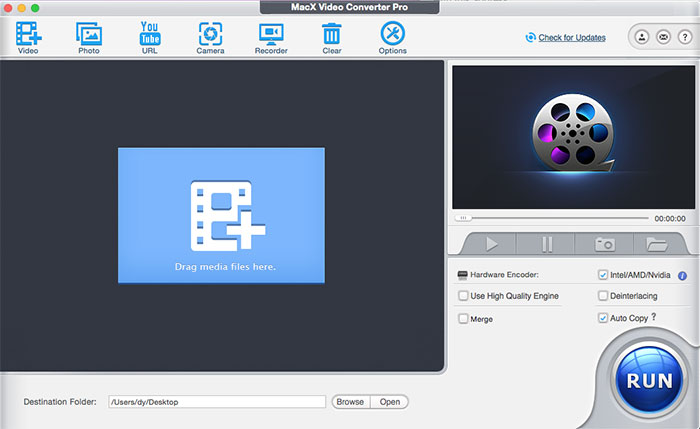
Sometimes you might need to uninstall the MacX DVD Video Converter Pro Pack. Here we provide the exact steps to remove the software on Mac platform.
Step 1: Find the folder containing MacX DVD Video Converter Pro Pack.
Step 2: Drag the software to the Trash icon in the Dock. You'll need administrative rights if it's installed in your Applications folder.
Step 3: Remove MacX DVD Video Converter Pro Pack software from your Dock, simply drag it out of Dock with your mouse.
Home | About | Site Map | Privacy Policy | Terms and Conditions | License Agreement | Resource | News | Contact Us
Copyright © 2025 Digiarty Software, Inc (MacXDVD). All rights reserved
Apple, the Apple logo, Mac, iPhone, iPad, iPod and iTunes are trademarks of Apple Inc, registered in the U.S. and other countries.
Digiarty Software is not developed by or affiliated with Apple Inc.
