


Home > MacX Free DVD to iPod Ripper for Mac
MacX Free DVD to iPod Ripper for Mac – One in a Million Freeware in DVD to iPod Rippers on macOS
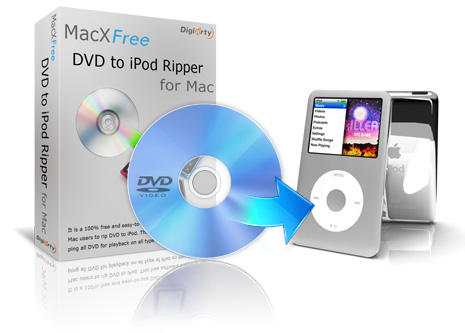
Free Edition
MacX Free DVD to iPod Ripper for Mac is smartly designed to free rip DVD to MP4 or MOV iPod compatible formats for playback on all types of iPods, iPad, iPhones, iTunes, iMovies and more.
This free program also features the ability to free rip and convert common and copy-protected DVD movie to iPod video format on Mac OS X. With user-friendly interface, this best Mac DVD ripper for iPod is almost suitable for both novices and experienced users to finish the whole DVD to iPod converting process on Mac (macOS Sierra/High Sierra/Mojave) just a few clicks.
Step 1: Click "DVD Disc" button to load the DVD content. Alternatively, you can hit "DVD Path" to import the DVD you want to rip to iPod.
Step 2: In the output format area, head to "Apple Device" > "to iPod Video" and select an output format for iPod.
Step 3: Tap "Browse" to save output audio and click "RUN". Then, this free iPod ripper for Mac will rip DVD to iPod on Mac.

Rip DVD to iPod Supported Formats
Perfect free tool to fulfill the task of ripping and converting DVD to iPod for free! It features ripping any DVD to iPod formats (H.264, MPEG-4), as well as convert DVD movies directly to all iPod models on Mac for limitless playback anywhere and anytime.

Perfectly Compatible with Mac OS
This free iPod DVD decrypter is specificlly designed for Mac users to free rip and convert DVD to iPod format on Mac OS X Tiger/Leopard/Snow Leopard/Lion/Mountain Lion/Yosemite/El Capitan/macOS Sierra/macOS High Sierra and macOS Mojave.

Fully Compatible with Different Types of iPod
As a professional DVD ripper designed for iPod users, MacX Free DVD to iPod Ripper for Mac fully supports to rip newly released DVDs to all types of iPod devices like iPod touch 5/4/1 2 3, iPod nano, and iPod classic.

Take Snapshot and Get Music Audio from DVD
It enables users to extract audio out of DVD and rip DVD to MP3 on Mac. It also supports taking screenshots from DVD scene to save them as JPG or BMP. Thus you are able to enjoy wonderful music from DVD movie on your fashionable iPod or share the images with your friends.

More Additional Features
Besides DVD ripping ability, it also performs excellent in DVD editing. It can freely split videos to separated clips by setting start time and end time or dragging the slider bar. With all the adjustable parameters, you can fully control the output quality and image size by twisting audio sample rate, frame rate, resolution and volume setting according to your personal demand.

Advanced Technology to Optimize Conversion Process
Designed with "Advanced De-interlaced Accelerator", "Intelligent A/V Synchronizer" and "Run as Safe Mode" functions, this freeware for Mac offers users stable DVD to iPod ripping process and excellent output quality.




Input Format Supported
Supported DVD |
Normal DVD, CSS protected DVD, region 1-6, Sony ArccOS, Commercial DVD |
Output File Formats |
iPod Touch 5, iPod Touch 4, iPod Touch 1,2,3, iPod Nano/Classic, MP4, MOV, MP3, AAC, AC3, PNG |
Platforms |
Mac OS X Tiger/Leopard/Snow Leopard/Lion/Mountain Lion/Mavericks/Yosemite/El Captain/macOS Sierra/macOS High Sierra/macOS Mojave |






I love the ripper (easily modifiable settings for target resolution and stuff, perfect for prepping movies for my iPod) and I'm pleased so far. I've tried a few tests in various DVDs with success. I ripped a whole 90 minute video with no problem and was able to successfully use on my iPod!
- Comment by Dickinson
I've picked up this software and can’t believe such great DVD ripper is free! I absolutely LOVE this free edition of DVD to iPod ripper software! I use it to rip my DVDs and convert them to be used on my iPod. My only suggestion is to increase the volume to the max, I've had issues with the volume being too low during playback on my iPod touch. Depending on your system you can easily rip an entire DVD in under an hour, great software.
- Comment by HaltonRelated Articles
Top 3 iPod managers help you easily transfer music, photos and videos between Mac/PC and iPod.

This guide will give you a quick startup on converting AVI to iPod supported video formats for free.
Learn how to transfer music, including free songs and purchased items from iPod to iTunes in an easy way.
This guide on how to copy a DVD on a Mac tells you how to copy protected/homemade DVD movies on MacBook/iMac/Mac Mini etc.
I had the problem of converting some format. E-mail:support@macxdvd.com
Home | About | Site Map | Privacy Policy | Terms and Conditions | License Agreement | Affiliate | News | Contact Us
Copyright © 2025 Digiarty Software, Inc (MacXDVD). All rights reserved
Apple, the Apple logo, Mac, iPhone, iPad, iPod and iTunes are trademarks of Apple Inc, registered in the U.S. and other countries.
Digiarty Software is not developed by or affiliated with Apple Inc.